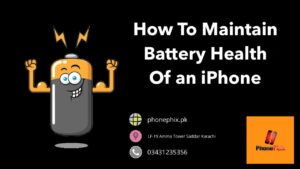Maximize both and you’ll get the most out of your Apple devices, no matter which ones you own.
General Performance Tips
Update to the latest software.
Apple software updates often include advanced energy-saving technologies, so always make sure your device is using the latest version of iOS, macOS, or watchOS.
Avoid extreme ambient temperatures.
It’s especially important to avoid exposing your device to ambient temperatures higher than 95° F (35° C), which can permanently damage battery capacity. That is, your battery won’t power your device as long on a given charge. Charging the device in high ambient temperatures can damage it further. . Even storing a battery in a hot environment can damage it irreversibly. When using your device in a very cold environment, you may notice a decrease in battery life, but this condition is temporary. Once the battery’s temperature returns to its normal operating range, its performance will return to normal as well.
iPhone, iPad Comfort Zone
32° F95° FToo ColdRoom TemperatureToo Hot
iPhone, iPad, iPod, and Apple Watch work best at 32° to 95° F (0° to 35° C) ambient temperatures. Storage temperature: -4° to 113° F (-20° to 45° C).
Remove certain cases during charging.
Charging your device when it’s inside certain styles of cases may generate excess heat, which can affect battery capacity. If you notice that your device gets hot when you charge it, take it out of its case first. For Apple Watch Edition models, make sure the cover of the magnetic charging case is off.
Store it half-charged when you store it long-term.
. Therefore, we recommend the following:
- Do not fully charge or fully discharge your device’s battery — charge it to around 50%. Conversely, if you store it fully charged for an extended period of time, the battery may lose some capacity, leading to shorter battery life.
- Power down the device to avoid additional battery use.
- Place your device in a cool, moisture-free environment that’s less than 90° F (32° C).
- If you plan to store your device for longer than six months, charge it to 50% every six months.
Depending on how long you store your device, it may be in a low-battery state when you remove it from long-term storage.
Optimize your settings.
There are two simple ways you can preserve battery life — no matter how you use your device: adjust your screen brightness and use Wi‑Fi.
Dim the screen or turn on Auto-Brightness to extend battery life.
- To dim, open Control Center and drag the Brightness slider to the bottom.
- Auto-Brightness adjusts your screen to lighting conditions automatically. To activate it, go to Settings > Accessibility. Tap Display & Text Size, then turn on Auto-Brightness.
When you use your device to access data, a Wi‑Fi connection uses less power than a cellular network — so keep Wi‑Fi on at all times. To turn on Wi‑Fi, go to Settings > Wi‑Fi to access a Wi‑Fi network.
Enable Low Power Mode.
Introduced with iOS 9, Low Power Mode is an easy way to extend the battery life of your iPhone when it starts to get low. Your iPhone lets you know when your battery level goes down to 20%, and again at 10%, and lets you turn on Low Power Mode with one tap. Or you can enable it by going to Settings > Battery. Low Power Mode reduces display brightness, optimizes device performance, and minimizes system animations. You can still use key functions like making and receiving phone calls, email, and messages, accessing the Internet, and more. And when your phone charges up again, Low Power Mode automatically switches off.